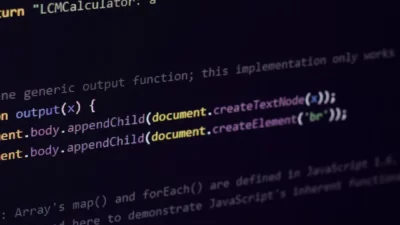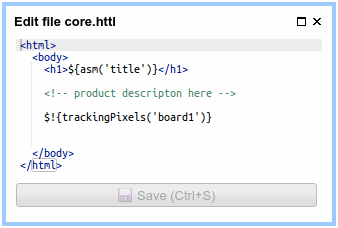Deploying a Node.js application can be a challenging task, especially for beginners who are new to the world of web development. However, with the right strategies and options, it can be an easy and streamlined process. In this article, we will explore some of the most common strategies and options for deploying Node.js applications.
What is Node.js?
Before we dive into the deployment strategies, let’s first understand what Node.js is. Node.js is an open-source, cross-platform, back-end JavaScript runtime environment that is built on the V8 JavaScript engine. It allows developers to write server-side applications using JavaScript, which is traditionally a client-side language.
Node.js offers several benefits over traditional server-side languages such as PHP, Ruby, and Python. It is highly scalable, lightweight, and can handle a large number of concurrent connections with ease. Additionally, its non-blocking I/O model allows for efficient and fast handling of requests.
Strategies for Deploying Node.js Applications
Using a Platform-as-a-Service (PaaS) Provider
One of the easiest ways to deploy a Node.js application is to use a PaaS provider. Without having to worry about infrastructure management, a PaaS provider provides a platform that enables developers to release and oversee their applications
Some popular PaaS providers for Node.js include Heroku, Google App Engine, and Microsoft Azure. These providers offer a range of features, including automatic scaling, load balancing, and database management.
To deploy a Node.js application on a PaaS provider, you typically need to follow a few simple steps. First, create an account on the provider’s website and create a new application. Then, connect your Git repository to the provider and push your code to the repository. Finally, configure any necessary environment variables and start your application.
Using a Containerization Platform
Another popular strategy for deploying Node.js applications is to use a containerization platform such as Docker. Docker allows developers to package their applications into containers, which are isolated environments that contain all the necessary dependencies and configurations to run the application.
To deploy a Node.js application using Docker, you first need to create a Dockerfile that specifies the application’s dependencies and configuration. Then, build a Docker image from the Dockerfile, which can be pushed to a container registry such as Docker Hub or Amazon Elastic Container Registry (ECR).
Once the Docker image is available in the container registry, it can be deployed to a container orchestration platform such as Kubernetes. Kubernetes allows developers to manage and scale their containerized applications with ease.
Using a Virtual Private Server (VPS)
Another option for deploying a Node.js application is to use a virtual private server (VPS). A VPS is a virtual machine that runs on a physical server and provides developers with complete control over the server’s configuration and environment.
To deploy a Node.js application on a VPS, you first need to choose a hosting provider and create a new VPS instance. Then, you need to install Node.js and any necessary dependencies on the VPS. Finally, you need to clone your application’s repository to the VPS and start the application.
While deploying a Node.js application on a VPS provides developers with complete control over the server environment, it requires more technical expertise than using a PaaS provider or containerization platform.
Using a Serverless Platform
Finally, another option for deploying Node.js applications is to use a serverless platform such as AWS Lambda or Google Cloud Functions. Serverless platforms allow developers to run their applications without managing any infrastructure.
To deploy a Node.js application on a serverless platform, you first need to create a function that contains your application’s code. Then, configure any necessary environment variables and deploy the function to the serverless platform. The platform automatically manages the scaling and availability of the function.
Options for Deploying Node.js Applications
Manual Deployment
Manual deployment involves copying the application code to the server manually and running it using the command line. It’s a simple method and can be done easily, but it’s not scalable for larger projects.
Manual deployment can be done using SSH or FTP, which allows you to copy files from your local machine to the server. Once you’ve copied the files, you can use the command line to start the application.
Continuous Integration and Deployment (CI/CD)
Continuous integration and deployment (CI/CD) is a process where developers integrate their code into a central repository, and then automated scripts build, test, and deploy the code to a production environment. CI/CD allows for fast and efficient deployment of changes to the application.
There are several popular CI/CD tools available for Node.js, including Jenkins, CircleCI, and TravisCI. These tools can be integrated with your Git repository to automatically deploy your application to a production environment.
Serverless Deployment
Developers can use serverless deployment to deploy their application code without worrying about the underlying infrastructure. Serverless platforms like AWS Lambda, Google Cloud Functions, and Microsoft Azure Functions allow you to write code that runs in response to events, without needing to manage servers.
To deploy a Node.js application on a serverless platform, you need to write code in a specific format that the platform can understand. Then, you deploy the code to the platform and set up the triggers that will activate the code when certain events occur.
Conclusion
Deploying Node.js applications requires a good understanding of the available strategies and options. While PaaS providers offer the easiest deployment, containerization platforms, and VPS offer more control over the server environment. Serverless deployment is a newer option that offers a scalable and flexible deployment solution.
The option you choose depends on your specific requirements, the size of your project, and your technical expertise. No matter which option you choose, it’s important to test your deployment strategy thoroughly to ensure a smooth deployment process.