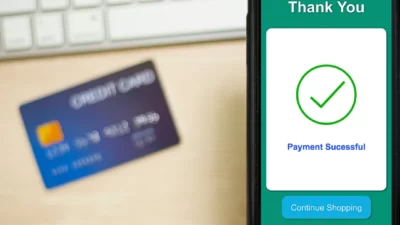Providing a seamless shopping experience for customers in today’s fast-paced retail environment, as well as managing inventory and sales is critical to success Shopify, one of the leading eCommerce platforms, hears such demand variety of these down and integrates e-Point of Sale (POS) systems into its arsenal of components. This powerful combination of retail and in-store retail is changing how businesses operate, whether they have a brick-and-mortar store, an online store, or both.
Using a POS system in Shopify offers a wide range of benefits that improve the customer experience and the retailer’s efficiency. One key advantage is the ability to integrate inventory across sales channels. Whether the product is sold in-store or online, inventory is automatically updated in real-time, eliminating over-sales and inventory mismatches. This feature ensures that customers can get accurate information on product availability, improving trust and confidence.
Additionally, the POS system in Shopify simplifies checkout processes, reduces wait times, and increases customer satisfaction. With integrated payment gateways that allow customers to pay via multiple methods, such as credit card, mobile wallet, or Shopify’s own payment system, Shopify Payments also offers this flexibility and frictionless payment experience with the compulsion to encourage repeat purchases and foster customer loyalty.
In addition to streamlining sales and inventory management, POS systems empower retailers to generate valuable data insights. Detailed sales reports, customer profiles, and purchase histories help businesses make informed decisions about replenishment, marketing strategies, and personal customer engagement. Retailers can gain a deeper understanding of their customers and identify opportunities to innovate or market-related products.
Shopify’s POS system facilitates customer loyalty programs and discounts, encourages repeat business and increases customer retention. Retailers can offer targeted promotions, reward points and exclusive deals to build stronger customer relationships.
In conclusion, the use of POS systems in Shopify has changed the way retailers manage their business. By seamlessly integrating online and in-store sales, integrating inventory, and providing valuable data insights, the Shopify POS system empowers businesses to deliver exceptional customer experiences, and it makes their retail operations very efficient. Adoption of this technology can be key to improvement in today’s competitive world of sales.
To know more about Shopify’s POS system click here.