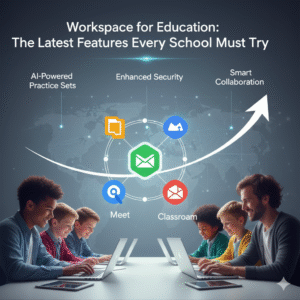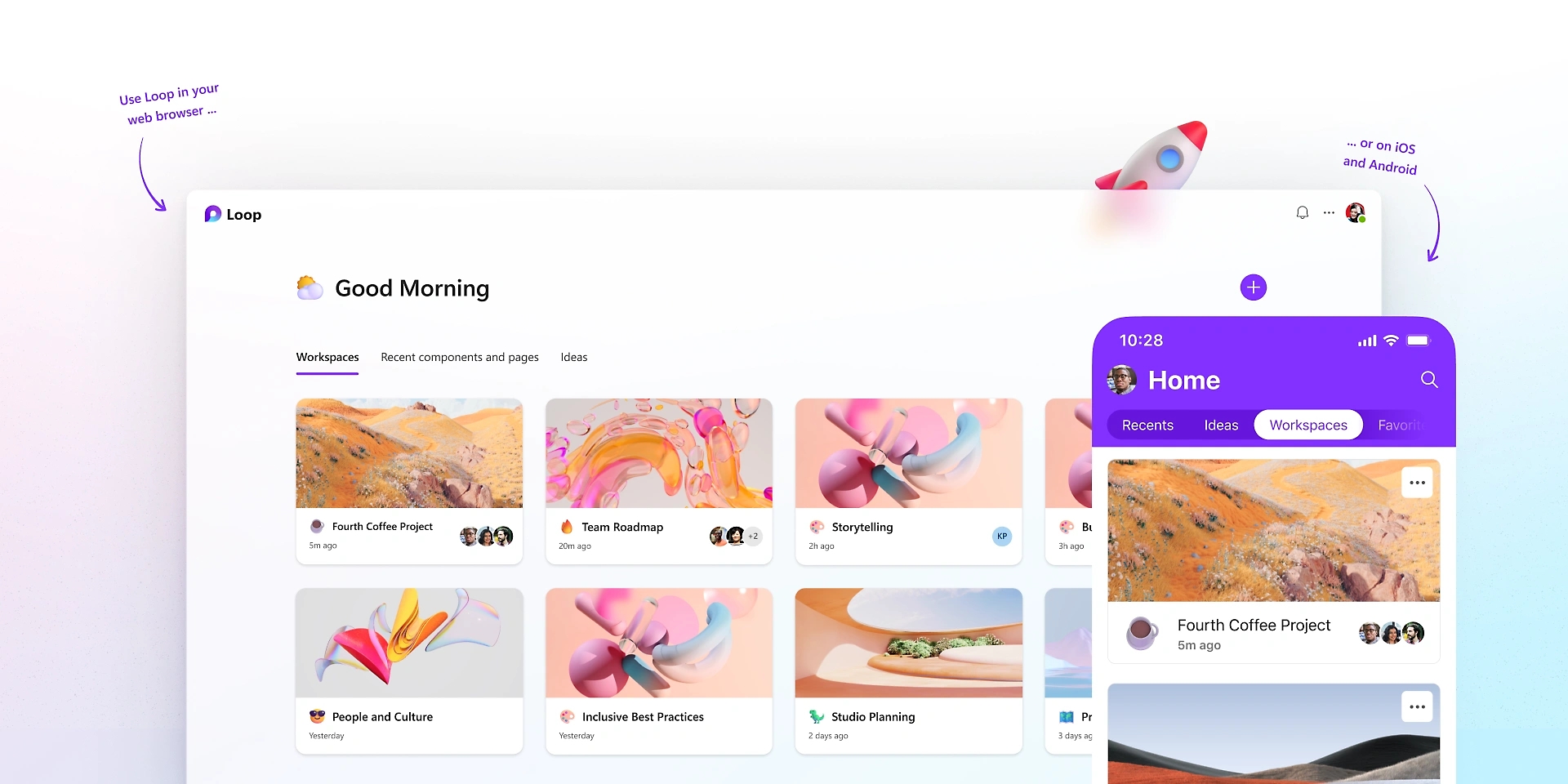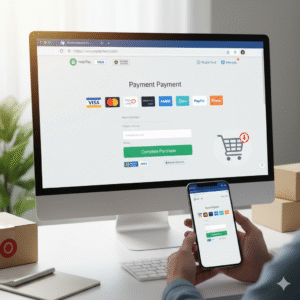Education today demands flexible and powerful tools. Schools need ways to connect students, teachers, and lessons, both in person and online. Google Workspace for Education offers these solutions. It provides a full suite of apps tailored for learning. From simple documents to complex collaboration, Workspace helps schools thrive. Now, Google has added even more new features. These updates make learning easier, safer, and more engaging. Every school leader and teacher should explore these tools. They promise to transform teaching and student outcomes. So, let’s dive into the latest features that every school must try.
Enhanced Google Meet for Dynamic Classrooms
Google Meet is already a core tool for online learning. The new updates make it even better for dynamic classrooms.
- Customizable Layouts: Teachers can now arrange how students appear on screen. This helps manage virtual class discussions. It focuses attention on speakers.
- Engagement Tracking: New tools let teachers see who is actively participating. They can track raised hands and poll responses. This helps keep students involved.
- Live Captions and Translations: Break down language barriers with real-time captions. Soon, live translations will help diverse classrooms connect easily.
- Improved Security Controls: Meeting hosts have stronger controls. They can mute all students, prevent screen sharing, and lock meetings. This ensures a safe learning space.
These Google Meet features create a richer, more controlled virtual classroom. They support both focused lessons and active student participation.
Google Classroom: Smarter Assignments & Feedback
Google Classroom continues to be the hub for assignments and communication. New updates bring smarter ways to teach and assess.
- Practice Sets (AI-Powered): This exciting new feature uses AI. It helps create interactive practice questions and gives students instant feedback. It also offers hints and explains concepts when they struggle. This personalizes learning for each student.
- Richer Rubric Tools: Teachers can now create and reuse more detailed rubrics. This makes grading faster and more consistent. It gives students clearer feedback on their work.
- Guardian Summaries: Enhanced summaries provide parents and guardians with clearer updates. They get details on student progress and missing work. This strengthens home-school connections.
These Google Classroom features help teachers save time. They also provide students with more tailored support. This leads to better academic results.
Boosted Collaboration with Docs, Slides, and Sheets
Collaboration is key to modern education. The core Google Workspace apps offer new ways for students and teachers to work together.
- Smart Canvas Updates: This feature combines documents with other elements. You can now easily insert interactive checklists, project timelines, or people chips. This helps organize group projects.
- Enhanced Commenting Features: Improved comment tools make feedback clearer. Teachers can assign tasks directly within a comment. Students can easily resolve them.
- Version History Improvements: Students can track changes more easily. This is vital for group projects. It helps them see who did what.
- Shared Drives for Teams: Schools can better manage shared files for departments or project groups. This keeps resources organized and secure.
These collaboration tools make group work smoother. They help students learn together effectively, preparing them for future teamwork.
Security and Administration: Peace of Mind for Schools
For school IT teams, security and ease of management are top priorities. Google Workspace for Education has new features to help.
- Advanced Threat Protection (ATP): Stronger defenses against phishing and malware protect school data. This keeps student and staff information safe.
- Data Loss Prevention (DLP): New DLP rules help prevent sensitive information from leaving the school’s digital environment. This adds a crucial layer of security.
- Improved Device Management: IT admins have better tools to manage school-issued devices. They can control app access and enforce security policies easily. This saves IT staff time.
These security and administration features ensure a safe and reliable digital learning environment. They give schools peace of mind.
The Future of Learning is Integrated
Google Workspace for Education continues to evolve. Its latest features are designed to meet the demands of modern teaching and learning. From enhancing virtual meetings to providing AI-powered practice sets, these tools offer immense value. They foster better collaboration, smarter instruction, and stronger security. By adopting these new features, schools can unlock their full learning potential. They can prepare students for a future where digital skills and collaborative work are key. So, explore these updates. See how Google Workspace for Education can transform your school’s journey.
Frequently Asked Questions (FAQs)
1. What is the most impactful new feature for teachers in Google Classroom?
Practice Sets (AI-Powered) are highly impactful. They offer instant feedback, hints, and explanations for students, saving teachers time and personalizing learning.
2. How do the new Google Meet features help with student engagement?
Features like Engagement Tracking allow teachers to see participation. Customizable layouts help manage discussions. This keeps students more actively involved.
3. Are there new tools to help with school data security?
Yes. Advanced Threat Protection (ATP) and Data Loss Prevention (DLP) are new security features. They protect against phishing and prevent sensitive data leaks.
4. Can parents get better updates on student progress now?
Yes. Enhanced Guardian Summaries in Google Classroom provide clearer, more detailed updates to parents. They cover student progress and missing assignments.
5. What is “Smart Canvas” and how does it improve collaboration?
Smart Canvas allows users to embed interactive elements directly into Docs, Sheets, and Slides. This includes checklists, timelines, and dynamic chips. It makes collaborative projects much more organized.
Also Read: Google Keep New Integrations with Tasks and Calendar: The Unified Workflow