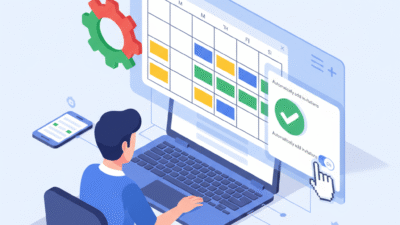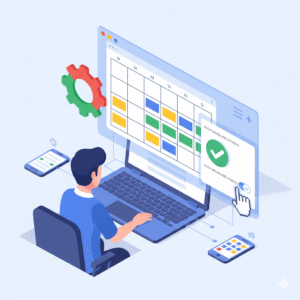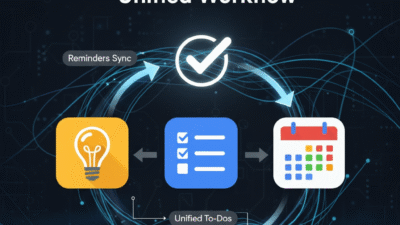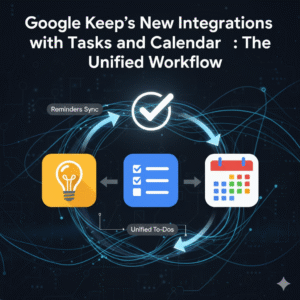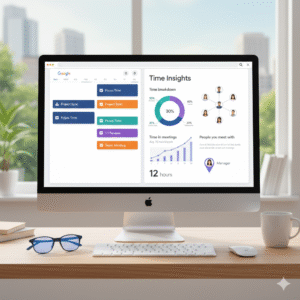In today’s fast-paced digital world, businesses need the right tools to thrive. Many small businesses start with free Gmail accounts. However, as they grow, these free tools often fall short. Because of this, upgrading to Google Workspace is a game-changer. It offers advanced features, better security, and a professional look. For instance, this move is not just an expense. In fact, it is a smart investment.
The Limitations of Free Gmail for Businesses
Free Gmail is great for personal use. However, it has many limits for business. First, your email address looks unprofessional. Specifically, an email like yourbusiness@gmail.com lacks trust. Furthermore, free Gmail has fewer storage options. You also miss out on shared calendars. Similarly, collaborative documents are not as powerful. Security features are also very basic. This puts your business data at risk. In contrast, Google Workspace solves all these issues. Indeed, it is a necessary step for serious operations.

Google Workspace: More Than Just Email
Google Workspace offers a full suite of apps. It includes Gmail, Calendar, Drive, and Docs. Additionally, you get Meet for video calls and Chat for team messages. All these tools work together seamlessly. Therefore, your team can collaborate easily from anywhere. For example, you can edit a document with a teammate in real-time. Files save automatically to the cloud. Thus, you never lose work. It truly boosts team productivity every day.
Enhanced Security and Control
Security is a major concern for any business. Free Gmail offers standard security. Google Workspace, however, provides advanced protection. For example, it has stronger spam filters. It also uses data encryption. You also get admin controls. This allows you to manage user access and device security. For instance, you can wipe data from lost phones. Plus, you get 24/7 support. This keeps your business safe from threats. Your data and reputation are too important to risk.
Professional Branding with Custom Email
A custom email address makes your business look professional. Imagine yourname@yourcompany.com. This builds trust with clients. Similarly, it reinforces your brand identity. Google Workspace makes setting this up very easy. For instance, you can create multiple email aliases for different roles. Consequently, this presents a unified front to the world. Indeed, first impressions truly matter in the business world.
ROI Example 1: Increased Productivity
Let’s look at a small team of 5 people. Each person wastes 30 minutes a day on basic tasks. This includes finding files or dealing with email issues. This totals 2.5 hours lost per day. Over a month, that is 50 hours. If an employee’s wage is $20 per hour, that is $1,000 lost monthly. With Google Workspace, team collaboration saves time. For example, shared docs and smart search cut down wasted time by half. Therefore, you save $500 per month.
ROI Example 2: Better Security Prevents Costly Breaches
A data breach can cost a small business thousands. In fact, it can even lead to closure. Studies show average breach costs are very high. Imagine a breach costs your business $5,000. Google Workspace’s advanced security reduces this risk greatly. By spending a small amount on Workspace, you protect against huge losses. This is like buying insurance for your data. Furthermore, the peace of mind is worth it. It is a smart move for your future.
ROI Example 3: Scalability and Future Growth
As your business grows, your needs change. Google Workspace scales with you. For instance, you can easily add new users. Similarly, storage can expand as needed. New features roll out regularly. This ensures your tools stay modern. Therefore, you will not outgrow your software. This long-term thinking saves money and effort. Consequently, you avoid changing systems later. It sets a strong foundation for future success.
Invest in Your Business’s Future
Choosing Google Workspace is a strategic decision. It is about more than just email. It is about security, collaboration, and professional image. The clear ROI examples show its value. Small businesses that upgrade gain a competitive edge. Therefore, they work smarter and not harder. They protect their data and build trust. Make the switch today and watch your business thrive.
FAQs
1 Why should I pay for Workspace if Gmail is free?
Professional email and better security are worth the cost. Therefore, your business looks more trustful.
2 Can I keep my old emails when I move?
Yes, Google has tools to move your old mail. Consequently, the transition is very easy.
3 Is Workspace safe for my business data?
Yes, it has advanced encryption and admin controls. Thus, your data stays very safe.
4 What if my team is very small?
Even a team of one benefits from a custom domain. For instance, it builds your brand fast.
5 Is it hard to set up Workspace?
No, the setup is very simple and fast. Furthermore, Google offers 24/7 help.
Read More:
Will New Workspace Rules Help Your Team Scale?
Why Gmail Blocks Your Emails and How to Fix It Easily
Restore Deleted Google Workspace Users With This Simple Hack