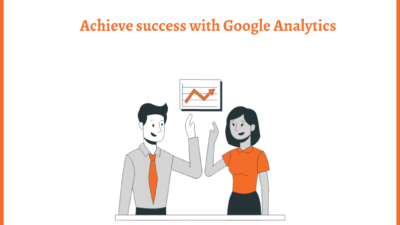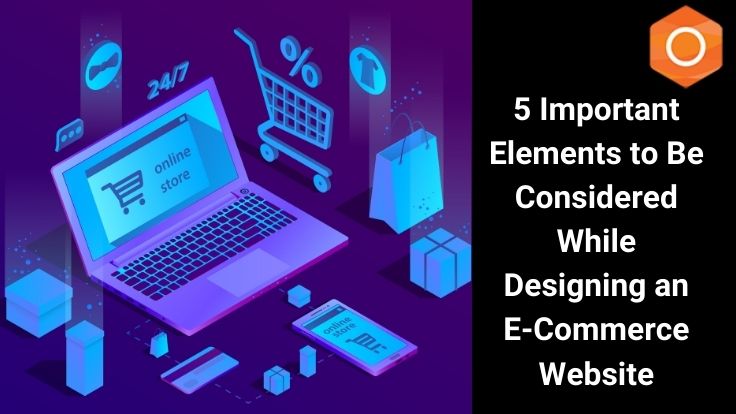Chatbots are computer programs that use natural language processing (NLP) and machine learning (ML) algorithms to interact with users via chat interfaces. They have become a popular tool for businesses to automate customer service, sales, and marketing tasks. There are four main types of chatbots that businesses can use, each with its unique features and capabilities. In this article, we will explore each type of chatbot and provide examples of how they can be used.
Rule-Based Chatbots
Rule-based chatbots are the most basic type of chatbot, and they operate on a simple set of rules defined by their creators. These bots follow a predefined script, which means they can only provide answers to questions or perform tasks that are programmed into their system. Rule-based chatbots are often used for customer service tasks such as answering FAQs and providing basic product information.
For example, a rule-based chatbot could be created to help customers book a hotel room. The bot would ask the user questions about their check-in and check-out dates, preferred room type, and other relevant details. Based on the user’s responses, the bot would provide a list of available rooms and prices.
The limitations of rule-based chatbots are that they can only respond to questions that they are programmed to understand. They cannot learn from new interactions and improve their responses over time. Rule-based chatbots can also struggle to understand complex queries and may provide irrelevant or incorrect answers.
Retrieval-Based Chatbots
Retrieval-based chatbots use machine learning algorithms to identify the intent of a user’s message and then retrieve an appropriate response from a database of pre-existing responses. These chatbots use Natural Language Processing (NLP) to understand the context of a user’s message and then match it to the most relevant pre-defined response.
Retrieval-based chatbots are more sophisticated than rule-based chatbots, as they can provide more personalized responses. They are commonly used in customer service applications, such as responding to support tickets or answering FAQs. They can also be used in sales and marketing to provide personalized product recommendations or to help users navigate through a complex website.
To know how to reduce the complexity of a website click here.
For example, a retrieval-based chatbot could be used by a retailer to help customers find the right product. The bot would ask the user questions about their preferences, budget, and other relevant details. Based on the user’s responses, the bot would provide a list of recommended products.
The limitations of retrieval-based chatbots are that they are limited to the pre-defined responses in their database. They cannot learn from new interactions and improve their responses over time. They can also struggle to understand complex queries that do not match any pre-existing response in their database.
Generative Chatbots
Generative chatbots use machine learning algorithms to generate new responses based on the user’s input. They can learn from new interactions and improve their responses over time. They are commonly used in applications such as customer service, sales, and marketing, where they can provide personalized responses to users.
Generative chatbots are more sophisticated than rule-based and retrieval-based chatbots because they can generate new responses based on the user’s input. They can understand complex queries and provide more accurate and relevant responses. Generative chatbots can also be trained to understand and respond to multiple languages.
For example, a generative chatbot could be used by a bank to provide financial advice to its customers. The bot would ask the user questions about their financial goals and current situation, and then generate a personalized financial plan based on their input.
The limitations of generative chatbots are that they require a large amount of data to train and can be expensive to develop. They can also generate irrelevant or inappropriate responses if not trained properly.
Hybrid Chatbots
Hybrid chatbots combine the capabilities of rule-based, retrieval-based,
and generative chatbots to provide a more advanced and versatile conversational experience. These chatbots can switch between different approaches depending on the context and the user’s needs. They can use pre-defined rules to handle basic queries and then switch to more advanced machine learning algorithms to handle more complex queries.
Hybrid chatbots are the most sophisticated type of chatbot and can provide the most personalized and accurate responses. They can learn from new interactions and improve their responses over time, while still providing a consistent user experience. Hybrid chatbots are commonly used in customer service, sales, and marketing applications.
For example, a hybrid chatbot could be used by a retailer to help customers with their purchases. The bot would use pre-defined rules to handle basic queries such as product availability and shipping information. It could then switch to machine learning algorithms to provide personalized product recommendations based on the user’s browsing history and purchase history.
The limitations of hybrid chatbots are that they can be expensive to develop and require a large amount of data to train. They also require regular maintenance and updating to ensure that they provide accurate and relevant responses.
Conclusion
In conclusion, there are four main types of chatbots that businesses can use to automate customer service, sales, and marketing tasks. Rule-based chatbots are the most basic type of chatbot, while retrieval-based chatbots use machine learning algorithms to retrieve pre-existing responses. Generative chatbots can generate new responses based on the user’s input, while hybrid chatbots combine the capabilities of all three to provide a more advanced and versatile conversational experience. Each type of chatbot has its unique features and capabilities, and businesses should choose the one that best fits their needs and budget.
To know which website uses chatbots click here.