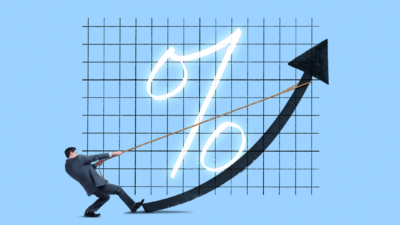When it comes to optimizing your website for search engines, the right tools are crucial. An SEO plugin can make a huge difference in improving your website’s visibility and attracting organic traffic. However, with so many options available, choosing the right SEO plugin can be difficult. In this article, we will walk you through the process of choosing the right SEO plugin for your website.
Know your needs:
Before diving into the sea of SEO plugins, determine your specific needs. Consider the factors that are important to optimizing your website. Do you need keyword analysis tools, XML sitemap generation, or social media integration? Understanding your needs will help you narrow down your options and find a plugin that meets your goals.
Research and compare:
Once you know your needs, start researching different SEO plugins. Read reviews, check ratings, and compare features of different plugins. Look for plugins with a good reputation, good user feedback, and frequent updates. Popular SEO plugins like Yoast SEO, All in One SEO Pack, and Rank Math are worth considering for their extensive features and reliability.
Compatibility:
Make sure the SEO plugin you are considering is compatible with your website’s platform such as WordPress, Shopify, or Joomla. Some plugins are specifically designed for certain platforms, so make sure the plugin you choose is compatible with your website’s CMS (Content Management System). Additionally, make sure the plugin is compatible with other tools or plugins you already use to avoid any conflicts or compatibility issues.
Ease of use:
User-friendliness is important when choosing an SEO plugin. Look for plugins with intuitive interfaces and simple layouts. The plugin should provide clear and easy-to-follow instructions. The user-friendly interface will save you time and effort in managing your website’s SEO tasks.
Features and Services:
Consider the features and services offered by each SEO plugin. Explore essential features such as XML sitemap generation, meta tags optimization, keyword analysis, and content analysis. The plugin should provide suggestions and recommendations on how to improve the SEO of your website. Additionally, consider whether the plugin supports integration with other tools or services you may need, such as Google Analytics or social media platforms.
Support and updates:
Make sure the SEO plugin you choose has a reliable support system. Look for plugins with active communities, forums, or dedicated support channels. It’s also important to update the plugin regularly to ensure it keeps up with the latest web technologies and search engine algorithms. A plugin with a proven track record of consistent updates and responsive support will typically deliver a smoother experience.
Price:
While many SEO plugins offer free versions, they often come with restrictions on features or require a high level of updates to be fully functional. Consider your budget and consider plugin pricing plans. Compare the features offered in the free and premium versions, and decide if the additional features in the premium version are worth the investment.
Feedback:
Finally, consider the feedback and experiences of other users. Read reviews, testimonials, and case studies to understand how well a particular SEO plugin has worked for others. Weigh the pros and cons to make an informed decision.
In conclusion, choosing the right SEO plugin for your website is an important step to optimizing your online presence. By identifying your needs, comparing analytics and plugins, checking for compatibility, reviewing ease of use and features, support and updates, reviewing pricing, and collecting user feedback, you can make informed decisions. Remember that the best SEO plugin is for you It will be based on the unique needs of the website, so take your time, experiment, and choose wisely for your website’s no search engine rankings to increase and attract more organic traffic.